Tiny Image Processor, smaller is better
tinify your images, make things go faster
The "Tiny Image Processor" lets you (batch) tinify your images in combination with the Smart PNG and JPEG compression of tinify.com (TinyPNG.com). You can also use the program standalone. You can resize your images, and add extra compression before uploading the image to tinify.com or upload the images directly. If you combine the internal compression with uploading to tinify.com, you have more control over the size of the tinified image. The best quality is obtained when using tinify.com, so get yourself an API key. Tiny Image Processor (TiP) is free software, download it here. (currently v 1.3)
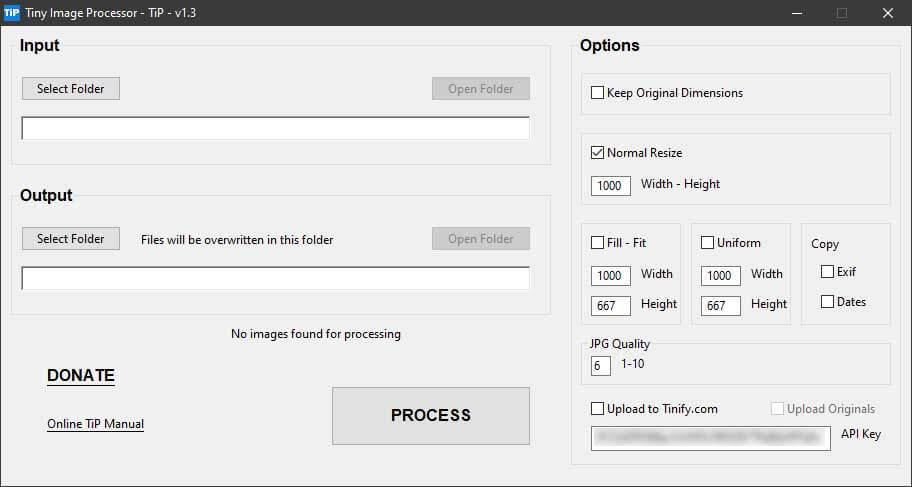
Why would you make your images smaller in size?
If you are a website developer (or owner), you want your website to load as fast as possible. Faster websites give a better user experience, and rank higher in Search Engines. It is not impossible to make your website 50% (or more) faster if you just tinify your images. And this extra speed can make a huge difference in keeping your audience focussed on using your website and therefore, conversions. Its tenths of seconds that count.
But you can also use this program to make images smaller you want to send by email, or post on social media. It saves time, both on the sending and the recieving end.
And, smaller images make your site "greener", use less electricity! ;)
Reduced Quality of Tinified Images?
Yes, the quality of the tiny images will be less than the original images. But, depending on what "JPG Quality" you set before you start the tinify process, it will be hardly noticable. Especially when you use the Smart PNG and JPEG compression of tinify.com.
The "Tiny Image Compressor" gives you a lot of options to control the compression of your images. Just try it out and find your "Sweet Spot" settings. And of course, thumbnail images can have a bit more compression than large size images...
Preserve Exif and Date information
Since version 1.3 the Tiny Image Processor can copy Exif data and date information from the original to the processed file. All meta information should be in the new file....